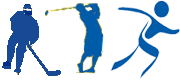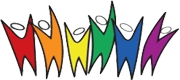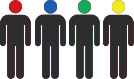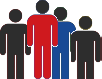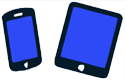| |
| |
| |
|
|
 |
Features |
 |
|
What is Events Master?
"Events master is one stop service to manage, plan and track multiple events, concurrently."
|
What can you do with Events Master?
 Manage Leisure Events Manage Leisure Events
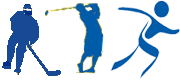
Sports, Music, Recreation etc. |
 Manage Cultural Events Manage Cultural Events
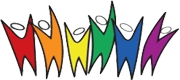
Ceremonial, Religious, Art etc. |
 Manage Personal Events Manage Personal Events

Weddings, Birthdays, Anniversaries etc. |
 Manage Business Events Manage Business Events

Commercial, Expo, Team Building etc. |
Manage Event Workflows
"Simplified workflow to manage activity and set alerts on activities or important milestones."
- Dashboard: The Events Manager Dashboard has several interactive tools to organize and communicate information in a way that is effective for your event management.
- Sticky notes: You can easily write on sticky notes. Then you can paste your notes on the dashboard wall.
- Notes: You like to be organized and write daily notes. You can create and refer to your notes on a regular basis.
- Messaging Mailbox: Using the messaging mailbox, your staff can easily communicate with each other and effectively manage various event tasks.
- Manage Activities, Expenses, Suppliers, Sponsors, Exhibitors etc: Consolidate event activities, manage expenses, suppliers, sponsors, attendees, groups, exhibitors, programs, contests, passes, reminders, and services all in one single place.
- Manage On-the-site Advertising: You can design advertising spaces on the venue map, easily manage exhibitors, and allocate advertising space at the venue.
- Programs: Built-in-tool will assist you in creating program schedules that you can publish on your website and flyer with a click of the button.
- Passes & Tickets: Design, print, and email your event passes/tickets. The barcode on pass/ticket uniquely identifies an attendee and you can mark the attendance using a smartphone or barcode scanner and the system will automatically update the event attendance.
- Accept payments: You can accept all major credit cards in several currencies. You can link payments from your payment service provider and accept online payments for event entry fees/tickets. Alternatively, you can request us to arrange the payment service provider at a nominal setup cost and with that you can start
accepting payments for event entry fees or tickets. We arrange a service provider who offers minimum transaction charges. Please inquire for details..
- Contest: You can record information on event contests, prizes, and winners.
- Reports: At the end of the day or an event, you can generate various business and financial reports that would help you improve your event process and measure other elements of an event.
- Multi-users environment: For multi-staff event organizers, the account administrator can assign access rights, monitor and allow your staff to perform specific duties and services. Staff can share information and send
messages to each other.
- Reminders: Reminders are available to create scheduled alerts for yourself, your staff, and attendees.
- Checklist: Events Master offers a checklist tool and with this tool, you can ensure consistency and completeness in carrying out various tasks of an event.
|
Manage Event Marketing & Sells
- Flyer: Events Master offers a tool to create an event flyer. Use this simple to use tool, with pre-populated drag-and-drop items, for quickly making your event flyer.
- Website: Easy to use tool is available to make and publish your one page event website. Ready-to-show items pre-populated with your event information are available inside the tool for creating a website in a short time.
- Sell Event Items Online: Easy to use shopping cart is available for you to add and publish your event items for sell.
For each of your event, you can create inventory of unlimited shopping items related to the event, get summary page for all event items, shopping cart for event items, etc. and you can sell those online.
Run sells report at the end of event, etc. This feature is available only for Gold & Platinum account holders with PayPal account.
- Broadcast: Events Master has tools to broadcast your event information over the internet. Spread the event information using the built-in email broadcaster and social media links.
- Survey: Create surveys using the survey tool to collect data (e.g. a questionnaire) and individual questions or items that become data that can be analyzed statistically to understand the industry trend, client expectations, and opinions. This tool is available to Gold and Platinum account holders.
|
Manage Attendees
- Register Attendees for an event: Events Master account holder gets account specific centrlized storage for saving the information of attendees. You can add attendee information in this centralized storage and later you can pull the attendee information into future events so,
you do not need to re-type this information for each new event. For every other event you can define attendee type (e.g. guest, host, attendee, service person etc.) and allocate seat number, process fee payment, and print or email the ticket or pass.
- Attendee management: Each event pass or ticket has barcode for uniquely identifying the attendee. Use smart phone to scan barcode and report attendance.
You can measure the event attendance such as invited, paid and present attendees and later compare your estimates with actuals.
|
Manage Event Reports
At the end of the day or an event, you can generate various business and financial reports that would help you improve your event process and measure other elements of an event. |
|
Who can use Events Master?
Individuals

Our Silver account is best for individuals who wish to manage one or more events like a professional. You get all the tools for effectively managing your event. |
Small group
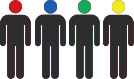
You want to manage one or more events like a professional. No problem! Choose a Gold account. You get all the tools to make your events super successful. |
Businesses
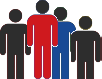
Platinum account is for business who do event planning. You or your staff can easily manage multiple events in succession or concurrently. |
|
How can you use Events Master?
Laptop/Desktop

No download or installation required. You can start using our service with an internet connection from your computer or a laptop. |
Internet Connection

It does not matter whether you have Wi-Fi, cable or a dsl internet connection, you can access Events Master from anywhere. |
Browsers

We took special effort to make Events Master compatible to all commonly used browsers such as Internet Explorer, Firefox and Chrome. We will continue to add new browsers in future. |
Tablet & Smartphone
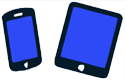
Events Master can also be accessed from tablets, palmtops and smartphones. |
|
|